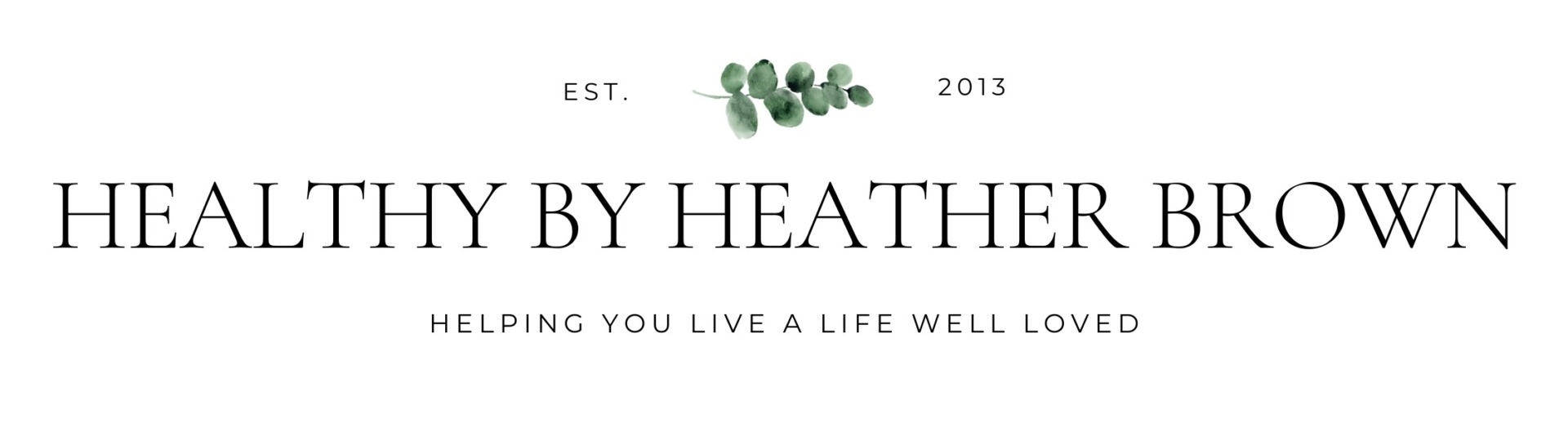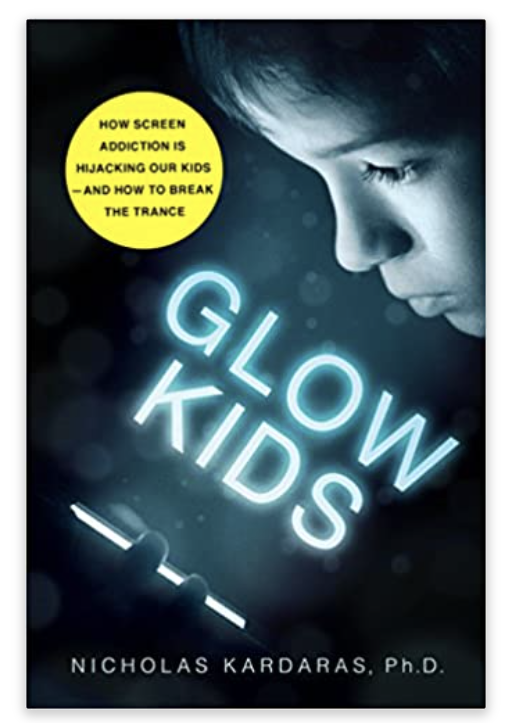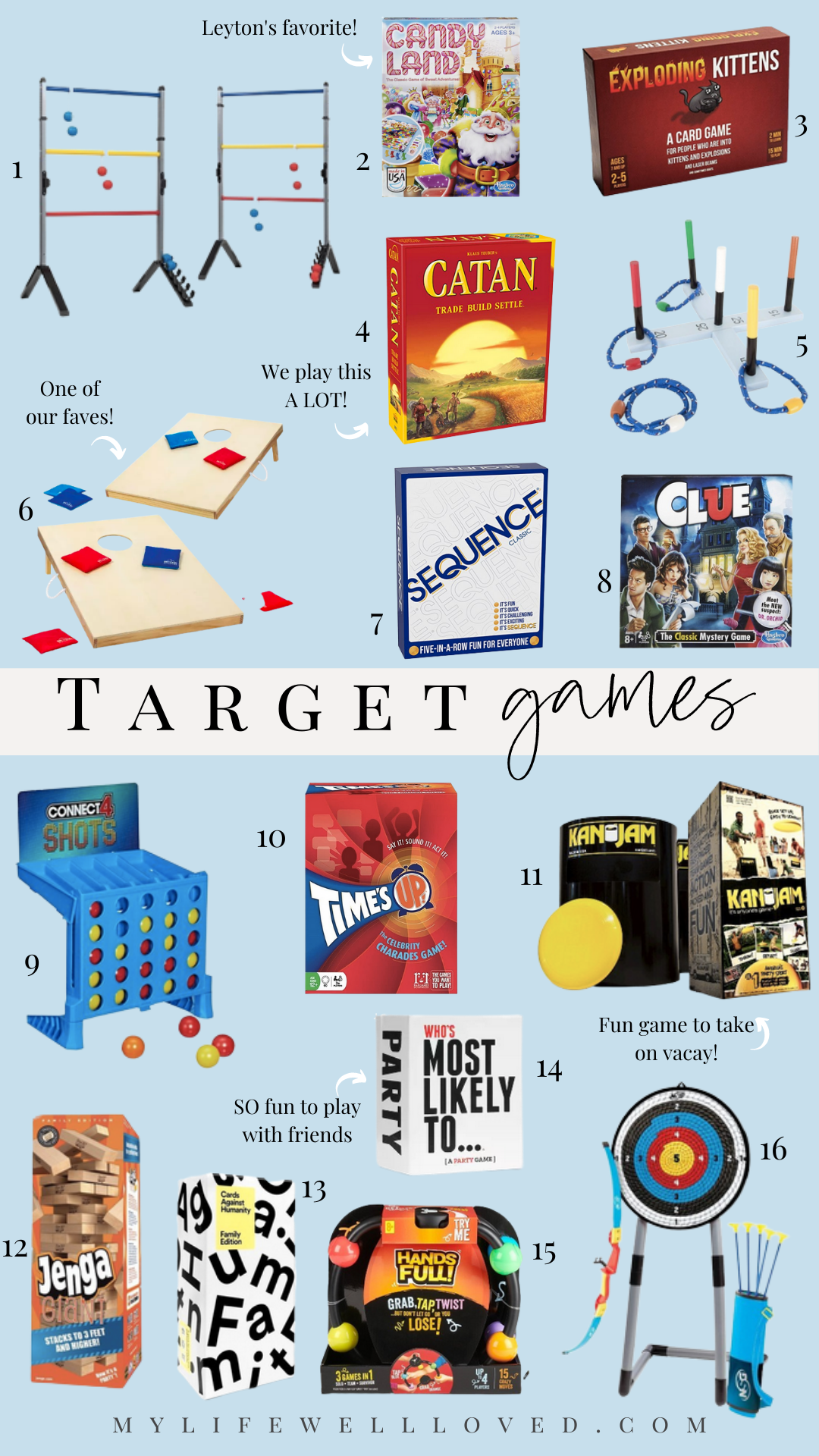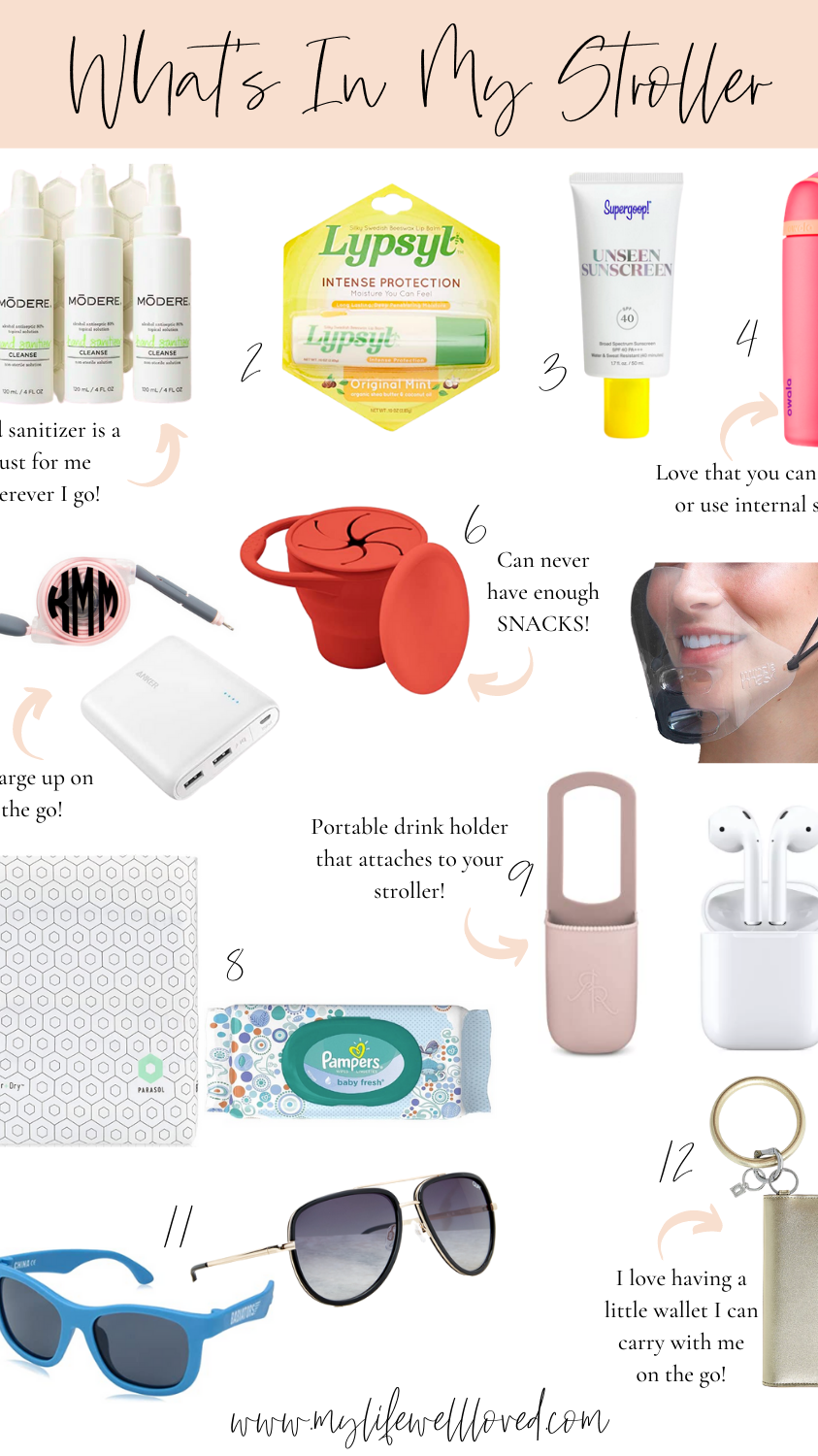SHOP The How To Set Social Media Boundaries Post HERE:
Use code: HEATHERBROWN20 for 20% off of my necklace
Photos by Magen Davis Photography
Hey friends, it’s time for some real talk about how to set social media boundaries for your family. Let’s get down to the nitty gritty and discuss why it is critical for us to protect our devices and our family members.
As fellow mamas, I want to equip you with knowledge and resources that I, myself, have been in search of. Even though it may seem innocent, there are so many reasons why our kids should not be unsupervised on TikTok, Youtube, the Internet, and other social media platforms.
I have learned so much from various sources about the dangers of social media. It is truly disturbing and incredibly upsetting to read stories of how predators can infiltrate social media websites and get access to our children through these screens. I know this can be a heavy topic, but it’s crucial for parents to be aware of what can happen in the online space.
As an online content creator, I feel that I have a heavy burden and responsibility of getting the word out. This is one reason I am so passionate about sharing the truth about human trafficking, because so much of it does begin online. Now let’s chat about how we can set boundaries to keep our families safe online.
How To Set Social Media Boundaries:
According to the American Academy Of Child & Adolescent Psychiatry…
“On average, children ages 8-12 in the United States spend 4-6 hours a day watching or using screens, and teens spend up to 9 hours.”
Whoa! Basically, screens are readily accessibly to our children. You can read more about the negative affects of too much screen time HERE.
The American Academy of Pediatrics’ Screen Time Guidelines is a great place to learn about how much screen time is appropriate for kids. For years, the American Academy of Pediatrics has recommended no more than two hours of screen time for children and teenagers, and absolutely no screen time for children under two. However, with the way social media and screen time is changing and becoming more a part of our lives, they have updated their guidelines. Check them out below.

- For children younger than 18 months, avoid use of screen media other than video-chatting. Parents of children 18 to 24 months of age who want to introduce digital media should choose high-quality programming, and watch it with their children to help them understand what they’re seeing.
- For children ages 2 to 5 years, limit screen use to 1 hour per day of high-quality programs. Parents should co-view media with children to help them understand what they are seeing and apply it to the world around them.
- For children ages 6 and older, place consistent limits on the time spent using media, and the types of media, and make sure media does not take the place of adequate sleep, physical activity and other behaviors essential to health.
- Designate media-free times together, such as dinner or driving, as well as media-free locations at home, such as bedrooms.
- Have ongoing communication about online citizenship and safety, including treating others with respect online and offline.
You can read more about the AAP recommendations HERE. And be sure to click HERE to read more about media and children!
Leyton watched no tv until he was 2 years old. The only exception we made was when we visited a nice restaurant with family, and we would let him watch a show on our phones. I always try to get the boys outside as much as possibly, and to avoid screen time if we can help it!
I have so many posts all about our sensory play for babies and toddlers, as well as games! Check them out HERE and HERE!
I received a few recommendations to check out this book to help parents learn what all the screen time is doing to our kids brains…
My Personal Social Media Boundaries:
I grew up in a household where the rule was that we could only watch 1-2 hours of tv each day. Watching tv has never been a priority to me, and honestly, I don’t really enjoy it that much. I struggle to sit still for too long, and always find myself doing laundry or chatting with y’all in my Instagram DM’s.
As y’all may know, my words for the year 2021 are peace and pace. In order to protect those two things in my life, I now take a day off social media. I am on my devices more than most people, because of my job and what it entails. Because of that, I try to make an effort to not have my phone out during dinner, and to put it away during family time.
Taking these steps help me achieve more balance in my own life, which I know is something we’re all trying to find! Here are even more programs and resources you can use to help keep your kids and devices protected!
Resources For Online Safety:

- Bark // Bark is a parental control tool that you can use to monitor your kid’s online activities for potential dangers. They cover text messages, email, and more than 30 social networks (including YouTube!). At just $99 a year (for the premium service), you can protect ALL of your kids on ALL of their devices. In addition to sending alerts about worrisome activities, Bark can help parents set healthy screen time limits, block websites and apps, and get powerful insights into their kids’ online worlds. Here’s a great video about the importance of online safety to help you kick off a conversation about online safety with your children! Use my code WELLLOVED to get 15% off your subscription for life!

- Collin Kartchner // Unfortunately, Collin passed away, however I have learned so much from him! Check out his website HERE and his Facebook page HERE.
- #Savethekids Foundation // This non-profit foundation is working to fight social media’s influence on teen mental health. Watch Collin Kartchner’s TED Talk HERE.
- American Academy Of Pediatrics: Media and Children page.
- Covenant Eyes // Screen accountability for pornography.

YOUR Social Media Boundaries For You And Your Kids:
I always love asking you guys for advice – you are a wealth of knowledge! You gave me SO MANY great ideas that we are now incorporating into our lifestyle. I received a lot of requests to give a full guide of all the resources that the My Life Well Loved community submitted, so you can read that below!
- Covenant Eyes and computers and TVs have passwords to get to anything above PG.
- My husband works in the field of internet crimes against children. No social media 4 kids.
- Responsibilities first, passwords so we know what’s being watched no closed doors.
- No tablets/ switches / gaming systems except for supervised for learning games.
- My kids (8 and under) only get hand held tech on Friday and Saturday’s 1st 45 min is edu.
- Use mainly for info, less for personal. Helps with not comparing yourself to others.
- 95% sure we will not give them their own cell phones/ipads until they start driving? So hard.
- Only plays video games online with school or family friends no strangers.
- Restrict tv shows to PG13 (he is 13), turn iphone in to parents at 8pm dailly, HS is high school no social media til HS, no internet on iphone til HS, 2 hrs week video games, tv restricted.
- No devices in bedrooms/upstairs only downstairs in common areas. 8pm all devices turned in. Google family link has timers for all kid devices on WiFi, have to approve downloads, purchases.
- Setting time limits on my phone for social media apps. It’s crazy how fast the time goes!
- They are 10 and almost 13. NO social media at all. They also have time limits on phone/game.
- I know they’ll need to know how to use social media. Colleges and businesses use it all. but we do the best we can. My eldest is 12 ½ and has no social media (to her distaste). When she’s 13 we’ll discuss IG. She got a Phone for Christmas. As for us, we’re probably on it too much.
- Not posting every single personal thing about my life on social media.
- If he want to play with his tablet has to be around us so we can see what he is playing. No TV in their room, I tried not to put where we are at until after we leave. I don’t have any pictures of my 18 month daughter on any social media.
- None at all! My children have no idea what a tablet is. I told them that tablets are for school.
- My husband has my daughters login for IG. He has to approve any follow requests.
- Set an IG limit of 2 hours (sounds like alot but I use IG for work). Started reading every time I want to sit and scroll SM! My screen time has dropped 17%.
- Start with not letting them have it in their room.
- Only use Instagram bc everything else is so negative and I set a limit to 1 hr daily.
- After watching the documentary The Social Dilemma it’s so scary!
SHOP The Social Media Boundaries Post HERE:
Check Out More Posts HERE:
PIN The Post For Later!